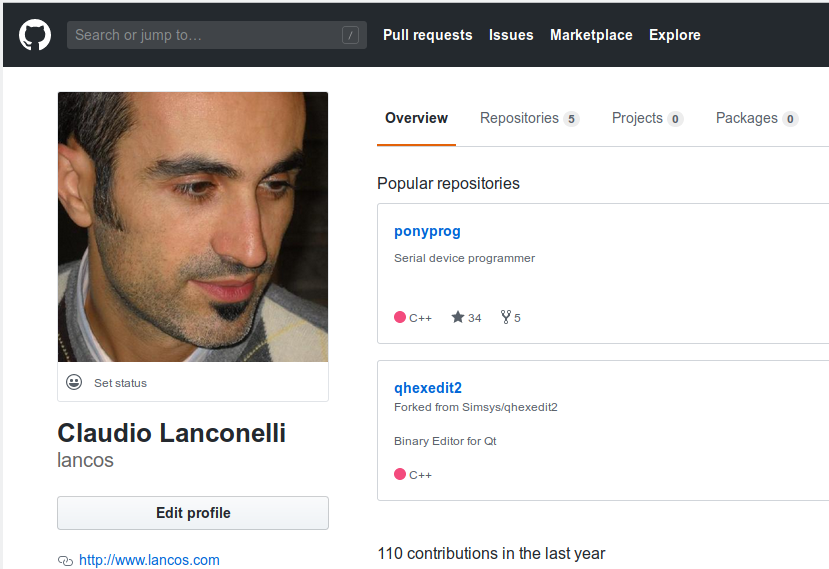Web Thermometer - measure the temperature on the web
Web Thermometer
WebThermometer + NetThermometer are a couple of utilities to measure the temperature remotely on the browser via HTTP (the former) or TCP/IP (the latter).
This is a several years old project, it’s still here for reference.
WebThermometer requirements
WebThermometer requires on the server side:
- a PC with Windows or Linux installed
- a simple hardware connected to the COM port
- a http server (like “Microsoft Personal Web Server” or “Apache”) running on the PC
- the following files in the cgi-bin directory: cgitherm.exe (Windows) or therm.cgi (Linux) and sekeleton.html. The skeleton.html file is the HTML template for the results page (optional).
On the client side it requires only a web browser (Chrome, Firefox, etc.)
NetThermometer requirements
NetThermometer requires on the server side:
- a PC with a COM port with Windows or Linux
- a simple hardware connected to the COM port
- a TCP/IP network
NetThermometer requires on the client side:
- a PC with Windows or Linux installed
- a TCP/IP network
It’s possible to run the server on Linux and the client on Windows and viceversa.
Where can I get the software?
You will find the last version of WEBThermometer/NetThermometer here The software is copyrighted by Claudio Lanconelli (alias LancOS) and is distributed under the GPL license. You should read the COPYING file before to download.
Where can I get the hardware?
You can build it yourself because it’s very simple, look at the schematic:
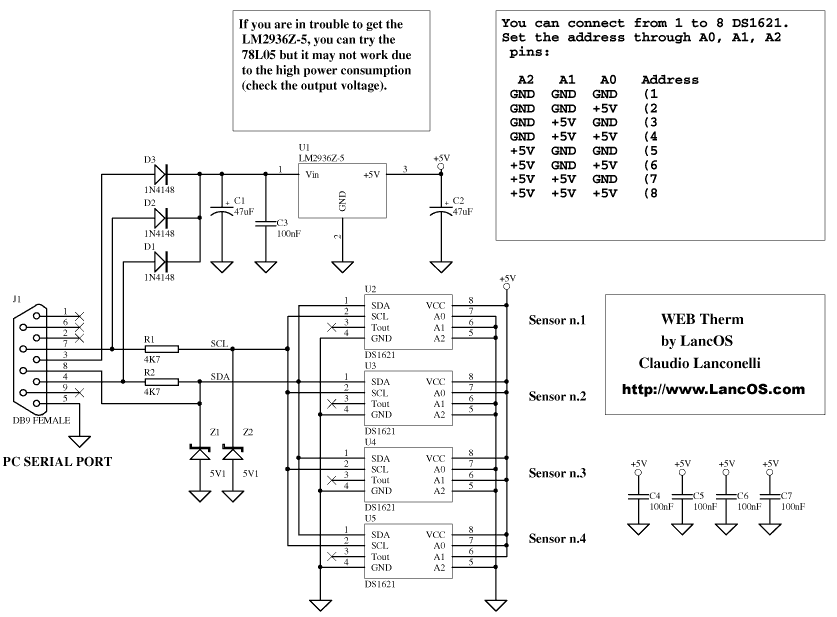
How many sensors can I connect to WebThermometer?
You can attach up to 8 temperature sensors (Dallas DS1621/DS1631), but probably with all sensors you need an external power supply (+5V).
Can I change the html result page?
You can create your own result page in HTML, some tips:
The page should have the tag ‘RESULTS’ in place of the result string The page should have the REFRESH meta tag with the ‘RELOAD_TIME’ tag in place of the number of seconds If you like WebTherm add a link to my URL http://www.LancOS.com, please
I suggest to start editing the default skeleton.html file. Note that skeleton.html file must be in the same directory of cgitherm.exe file. If no skeleton.html is found, the default embedded template will be used instead.
What does it mean “Err-11” response?
Check that the hardware is connected and the correct COM port is selected on the dedicated server. Check also the serial cable, it should be a modem cable with all the pins connected.
What does it mean “Err-13” response?
Ther temperature sensor is not responding. Solution: connect the DS1621/DS1631 sensor and select the proper address (1-8). Note that if I have only one sensor at address 1 and I select the addresses 1-3 (sensor 1 + sensor 2 + sensor 3) the result will be 27ºC Er-13 Er-13 if the current temperature is 27ºC.
What does it mean “Err-14” response?
The program can’t open the COM port you selected. Usually the reason is another program are using the COM port, so change the COM port. Under Linux check that the http process has rights to read/write the selected COM port (/dev/ttyS?) and the /var/lock directory. Try the cgi-test script before to install therm.cgi (both are located in the cgitherm directory). JAVA version need the COMMAPI to access the COM port of the PC, you can download it from http://java.sun.com
What does it mean “Err-20” response?
A timing error. Try to install the last version of webthermometer, if the problem persists send me an e-mail.
Software Download
Read the Copying.txt file before to download the software, please. If you click on the links above it means you agree with the terms of the license.
WEB Thermometer Version 0.99b (ZIP)
WEB Thermometer Version 0.99 (TAR GZ)
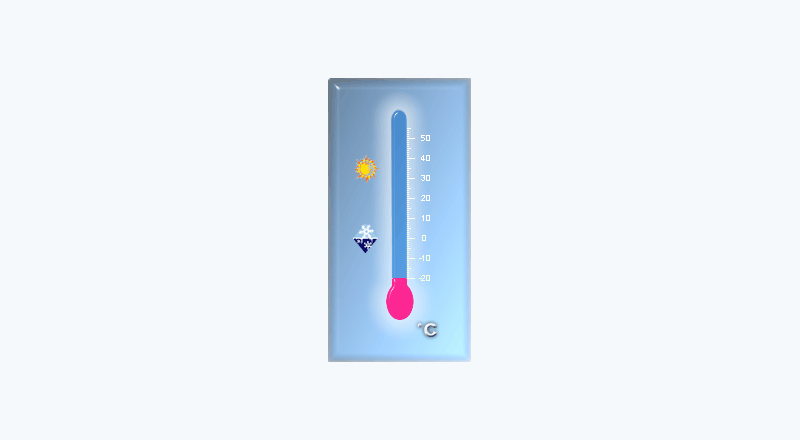
measure the temperature on the web
- WebThermometer requirements
- NetThermometer requirements
- Where can I get the software?
- Where can I get the hardware?
- How many sensors can I connect to WebThermometer?
- Can I change the html result page?
- What does it mean “Err-11” response?
- What does it mean “Err-13” response?
- What does it mean “Err-14” response?
- What does it mean “Err-20” response?
- Software Download